
Contact Us
- info@one2five-reviews.com
- Stockholm, Sweden
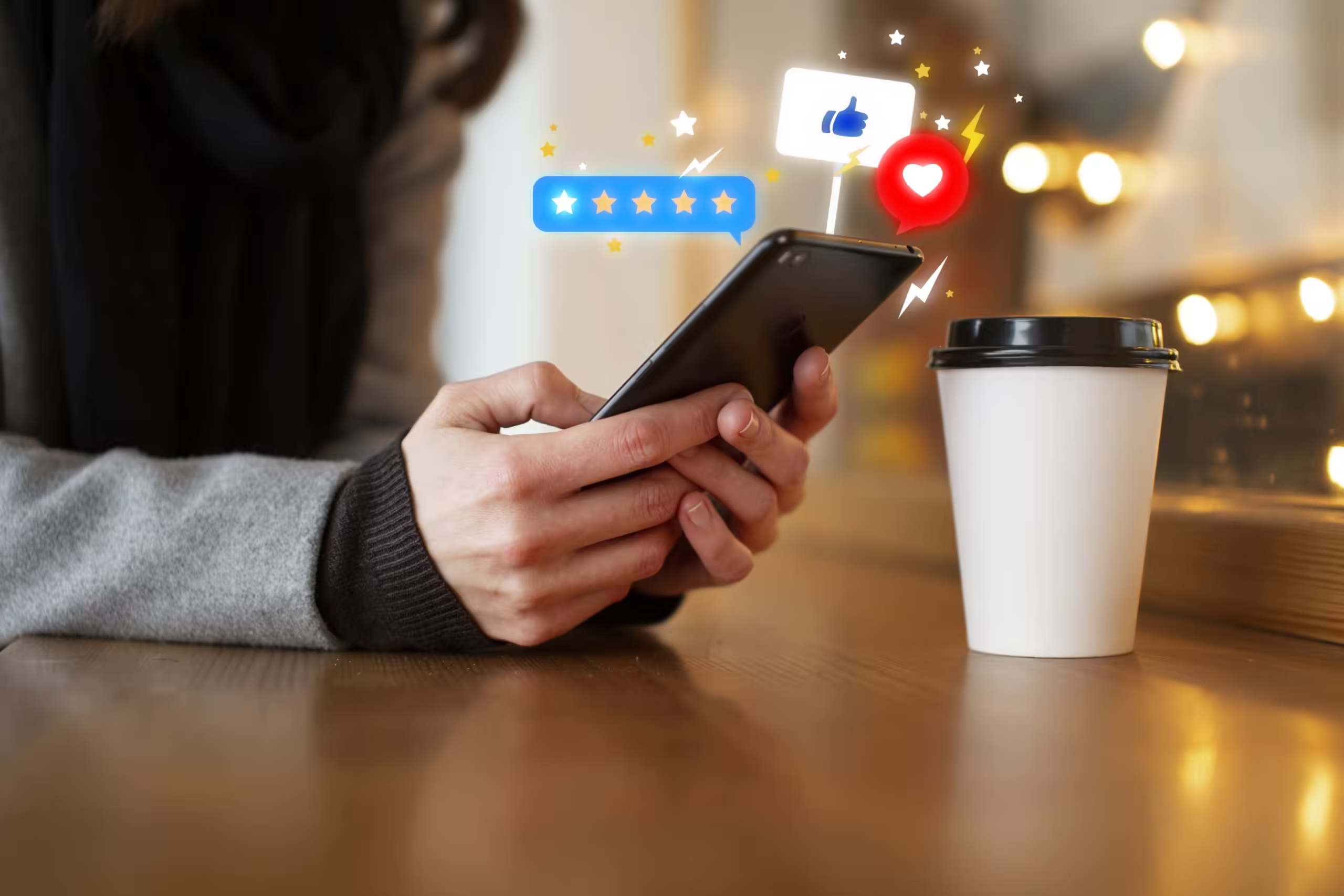
In today’s digital age, customer reviews have become a key part of online shopping experiences, helping buyers make informed decisions and trust products before purchasing. They not only influence purchasing decisions but also enhance the credibility and trustworthiness of your brand. If you’re running a custom website, adding a review section is not just for show; it’s something every e-commerce website should have. In this comprehensive guide, we’ll walk you through the steps to add a review section to your custom website, highlighting how partnering with one2five-reviews, “the best review management software,” can streamline the process and maximize the benefits.
Before diving into the how-to, it’s essential to understand the why. Customer reviews offer numerous advantages, especially when using the best review management software.
While the benefits are clear, implementing a review section comes with challenges:
To overcome these challenges, consider partnering with one2five-reviews. They are experts in reviews, working with renowned brands like Microsoft, Hisense, Electrolux, Owlet, Gorenje, and Red Sea Fish. As the best review management software, they offer a comprehensive solution that can boost your store’s reviews in just 90 days, for free!
Start by signing up for a 90-day free trial with one2five-reviews. The registration process is straightforward, and they offer a smooth migration if you already have an existing review section.
New Addition:
Get a Free Consultation
After registration, you can schedule a free call with a review expert. This personalized consultation allows you to discuss your specific needs and preferences. Using best review management tools, the expert will help you customize the review section to match your website design and functionality requirements.
After your consultation, the one2five-reviews team will help you install their review management software on your website. This typically involves adding a snippet of code to your site’s HTML.
Benefits:
Customizable Display: Tailor the appearance to match your site’s theme.
Responsive Design: Ensures compatibility across devices.
Work closely with the review expert to customize the review section according to your preferences discussed during the free call.
Customization Options:
Layout Design: Choose from various templates or create a unique layout.
Color Schemes: Match the review section with your brand colors.
Functionality: Add features like sorting, filtering, and search capabilities.
Configure automated emails or messages to be sent to customers after purchase, encouraging them to leave a review.
Features:
Multi-Channel Collection: Collect reviews via email, social media, or directly on your site.
Automated Photo & Video Requests: Allow customers to upload images or videos with their reviews.
Activate the fraud detection system to ensure all reviews are genuine.
Advantages:
AI-Powered Detection: Uses artificial intelligence to identify fraudulent reviews.
Verification Badge: Displays a badge that enhances trust and credibility.
Enhance your online visibility by integrating your reviews with Google Shop Reviews.
Benefits:
Star Ratings in Search Results: Display ratings directly in Google search, increasing click-through rates.
Boost Organic Traffic: Higher visibility leads to more visitors.
Use the intuitive dashboard to track customer sentiments, moderate reviews, and respond to feedback.
Features:
Review Moderation: Support for all languages, freeing up time and resources.
Engagement Tools: Respond directly to reviews, showing customers you value their feedback.
Actionable Insights: Make informed decisions based on customer trends.
Should you encounter any issues, one2five-reviews offers round-the-clock support.
Support Channels:
Live Chat
Email Support
Knowledge Base
One of the standout features of one2five-reviews is the opportunity to get on a free call with a review expert after registration. This personal support and the review management tools make it easy to build a review section that fits your website’s look and works the way you want.
If you already have a review system, one2five-reviews ensures a smooth transition without losing existing reviews.
Having worked with brands like Microsoft, Hisense, Electrolux, Owlet, Gorenje, and Red Sea Fish, they know exactly what it takes to meet your needs and deliver results.
Their 90-day free trial offers an excellent opportunity to see tangible results without financial risk.
Share your reviews with retail and other partners to expand your reach.
Break language barriers by translating and displaying reviews across multiple markets.
Engage directly with customers by responding to their reviews, fostering a sense of community.
Allow potential customers to ask questions and receive answers, improving engagement and conversion rates.
While one2five-reviews provides a robust platform, here are some best practices to maximize the benefits:
Adding a review section to your custom website is a smart step that can make a big difference to your business’s success. While the challenges can be daunting, partnering with a specialized service like one2five-reviews simplifies the process. With their powerful features, expert guidance, and dedicated support, including a free consultation with a review expert, the best review management software can help you boost your store’s reviews in just 90 days, at no cost.
Don’t miss out on the opportunity to enhance your brand’s credibility, improve SEO, and increase conversion rates. Register with one2five-reviews today, schedule your free call with a review expert, and take the first step towards building a more trustworthy and successful online presence.
Ready to Transform Your Website?
We’re experts in reviews, working with brands like Electrolux, Owlet, and Red Sea Fish, and we believe we can help you too!
Q1: How does one2five-reviews ensure the authenticity of reviews?
A1: They use an AI-powered fraud detection system that filters out fake or spammy reviews. The Review Verification Badge also enhances trust by confirming the authenticity of user reviews.
Q2: Can I customize the look of the review section to match my website’s theme?
A2: Absolutely! One2five-reviews offers customizable display options and provides a free consultation with a review expert to tailor the review section to your specific needs.
Q3: What if I already have reviews on my site?
A3: One2five-reviews provides smooth migration services to import your existing reviews without any loss.
Q4: Is customer support available if I run into issues?
A4: Yes, they offer 24/7 support through live chat, email, and a comprehensive knowledge base.
Q5: How does the automated review request feature work?
A5: After a customer makes a purchase, the system automatically sends a request via email or other channels encouraging them to leave a review.
Q6: What is the benefit of the free consultation call?
A6: The free consultation allows you to discuss your specific requirements with a review expert, ensuring that the review section is customized to match your website’s design and functionality perfectly.
